Setting up
Installation
Install via package
- Download
MirageSDKImporter.unitypackagefrom the latest release. - Move the downloaded
MirageSDKImporter.unitypackagepackage into your project's Assets folder. - Select Import all to enable using the full scope of SDK capabilities.
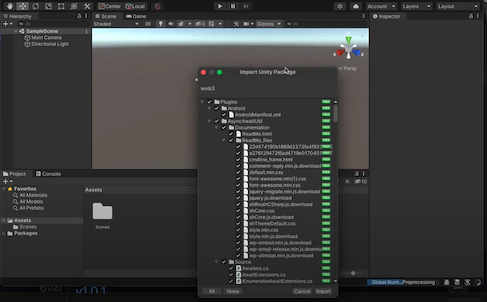
Install via GitHub URL
Prerequisites:
- A Unity version that supports the
pathquery parameter for git packages (Unity version>= 2019.3.4f1; Unity version>= 2020.1a21).
Installation flow:
-
Add the following URL to Package Manager:
https://github.com/Ankr-network/game-unity-sdk.git?path=Assets/MirageSDK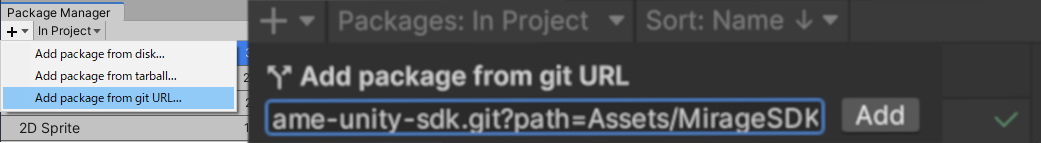
OR
- Add the following key-value pair to
Packages/manifest.json:"com.mirage.miragesdk": "https://github.com/Ankr-network/game-unity-sdk.git?path=Assets/MirageSDK"
Install via OpenUPM
Install the package using openupm-cli from OpenUPM registry:
openupm add com.mirage.miragesdkWhat's inside
The SDK is designed to make it super easy to get started with game development by enabling connection and interaction across different blockchains.
-
Contains a huge range of examples, scripts and plugins for a variety of use cases.
-
Nethereum libraries provide support for web requests using RPC over HTTP.
-
Mirage RPC network infrastructure enables fast and easy connection to multiple chains.